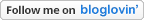At the beginning of this semester I purchased these pastel FriXion light erasable highlighters, made by Pilot, off of Amazon. I've been wanting some highlighters that are more subdued than the typical fluorescent ones.
Note: this is not a sponsored post, I receive no compensation for this post, and all opinions are entirely my own.
I purchased the "soft color" set, which contains 6 colors: Soft Pink, Soft Orange, Soft Yellow, Soft Green, Soft Blue, and Soft Violet.
They have a good chisel tip that is narrow enough to write with.
Additionally, the highlighter ink doesn't bleed much and isn't easily smudged. For highlighting, they have the tendency to smudge roller gel pens, but work great on everything else I've tried them on.
The ink goes on smoothly, dries quickly, doesn't bleed through, and doesn't smudge easily.
The ink is thermosensitive. To erase the ink, there is a rubbery "eraser" tip that generates heat from friction, causing the ink to disappear.
If you didn't use the highlighter over other ink or only over printed text, it erases very easily. But, if you used it on roller gel, things get a little messy. Also, it doesn't erase pencil, but it does smudge the writing a little bit.
Overall, I really enjoy these highlighters and would recommend them.
Favorite Features:
- Ink colors.
- Erasable.
- Comfortable to use.
Cons:
- Doesn't work well over roller ink.














 Welcome! Curiosity and Charm is a blog about my life as a student, fashion lover, and office supply enthusiast. Here you will find college study tips, outfits, home decor, and little pieces of my life.
Welcome! Curiosity and Charm is a blog about my life as a student, fashion lover, and office supply enthusiast. Here you will find college study tips, outfits, home decor, and little pieces of my life.