Hello, today I would like to share with you a few tips for keeping flashcards organized.
1.) Get an expandable coupon file
Use a coupon file to keep all your flashcards together. It is great for transport because it prevents cards from becoming bent or lost. Additionally, the tabbed pockets make it easy to keep everything organized. You might want one for each course you are taking.2.) Color Code
Use highlighters or colored pens to color code flashcards into sets based on their material. This is really helpful to quickly sort cards if they've been mixed up. It is also nice to be able to visually identify what set the cards are from. There are a couple different ways I implement color coding, depending on the class.- One way is to color code based on chapters. I find that this method works well for classes that cover the chapters in order. It is also good for classes that have heavy textbook use. The downside is if there are a lot of chapters, you might end up having to repeat colors.
- Another method, which I think is good for classes where the professor uses PowerPoint, is to color code based on lectures. If I have a copy of the slides, I mark the corresponding card color at the top. Otherwise, I mark the both the beginning and end in my handwritten notes.
3.) Use an App
Another option is to ditch the hard copy approach and use a flashcard app. Besides being able to sort your cards into sets, it also helps you stay clutter-free. The only downside to this approach is that typing your flashcards may not be as effective for helping you remember the material as handwriting them would be.Do you use handwritten flashcards or do you type them? How do you keep your cards organized?





 Welcome! Curiosity and Charm is a blog about my life as a student, fashion lover, and office supply enthusiast. Here you will find college study tips, outfits, home decor, and little pieces of my life.
Welcome! Curiosity and Charm is a blog about my life as a student, fashion lover, and office supply enthusiast. Here you will find college study tips, outfits, home decor, and little pieces of my life.
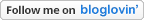



0 comments:
Post a Comment